Email marketing and social media marketing can work together to amplify your messaging. By including a call to action to share an email on Facebook, for example, you can extend the reach of your message to your subscriber’s network of friends.
Recently, Facebook rolled out efforts to combat fake news and that includes discontinuing a user’s ability to edit how a link is displayed. Gone are the days of Facebook users editing the title, description or image that will appear alongside a link on Facebook.
For email marketers who code their own email, this change may actually be a good thing. Marketers can control what the title, description and image should be if someone clicks “Share on Facebook.” To do this, you’ll need to insert this bit of code below the <head> tag in your HTML file:
<meta property=”og:image” content=”Insert Image Source Here” />
<meta property=”og:description” content=”Type Description Here” />
<meta property=”og:title” content=”Type Title Here” />
A word to the wise: When saving images for Facebook, make sure they are at least 600 x 315 pixels, and larger is better.
This is what the code on one of our recent emails looks like with our image, description and title included:
<meta property=”og:image” content=”http://mail.kateycharles.com/files/amf_kcc/project_4/Adestra-Announcement-Hero_a.jpg” />
<meta property=”og:description” content=”For the love of email! See what Katey Charles Communications is doing to make email easier for our clients.” />
<meta property=”og:title” content=”Put a little love back in your email platform” />
When we use this code, subscribers who click “Share on Facebook” generate a post on their newsfeeds that looks like this:
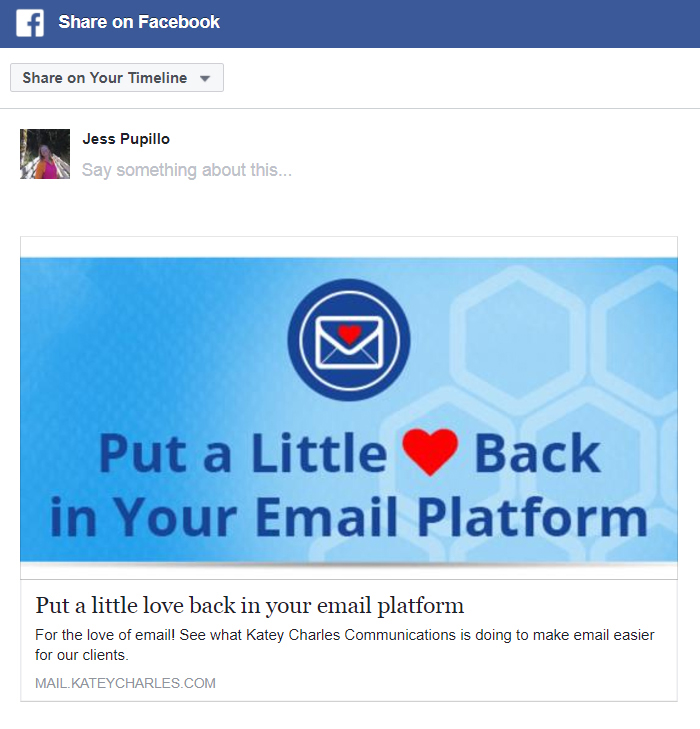
If we skip the meta tags, the Facebook share looks like this:
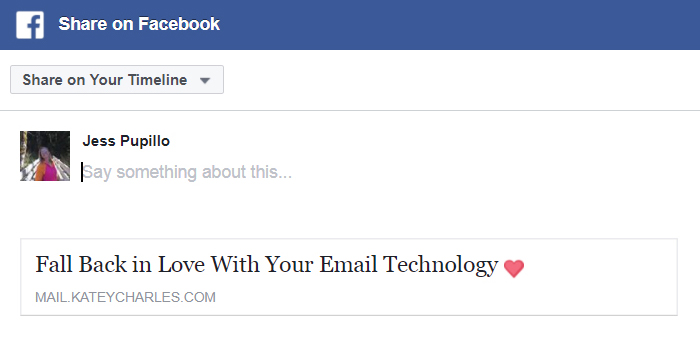
No description. No image. No fun.
Guess what? This coding trick also works for business-to-business marketers who include “Share on LinkedIn” links in their marketing emails.
Happy sharing!

